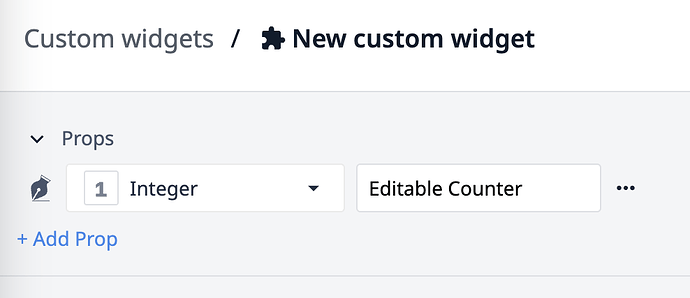Hi, I am new to the tulip application and trying to figure this out. The code I will have down below is the code to my timer that i have made and what i need it to do is for when one of the triggers go off i just want the timer to reset and just start from zero again. But the issue im having is how can i have a trigger reach out and tell the java code to reset the time.
Thank you for any help.
p{
color: black;
font-family: Verdana, sans-serif, Arial;
font-size: 50px;
text-decoration: none;
font-weight: bold;
}
body {
padding: 20px;
text-align: center;
}
button {
margin-top: 20px;
padding: 10px 20px;
font-size: 1em;
}
</style>
Reset Timer
<script>
// Get the total down time in milliseconds from the tulip app
let tMill = getValue('total_down_time');
let t = tMill / 1000;
let timer = {
totalSeconds: t,
intervalId: null,
start: function() {
this.intervalId = setInterval(this.setTime.bind(this), 1000);
},
setTime: function() {
++this.totalSeconds;
document.getElementById("hours").innerHTML = this.twoDigits(parseInt(this.totalSeconds / 3600));
document.getElementById("minutes").innerHTML = this.twoDigits(parseInt(this.totalSeconds / 60) % 60);
document.getElementById("seconds").innerHTML = this.twoDigits(this.totalSeconds % 60);
},
twoDigits: function(n) {
return (n <= 9 ? "0" + n : n);
},
reset: function() {
clearInterval(this.intervalId);
this.totalSeconds = t;
this.updateDisplay();
this.start();
},
updateDisplay: function() {
document.getElementById("hours").innerHTML = this.twoDigits(parseInt(this.totalSeconds / 3600));
document.getElementById("minutes").innerHTML = this.twoDigits(parseInt(this.totalSeconds / 60) % 60);
document.getElementById("seconds").innerHTML = this.twoDigits(this.totalSeconds % 60);
}
};
timer.start();
// Example reset function call
function resetTimer() {
timer.reset();
}
</script>