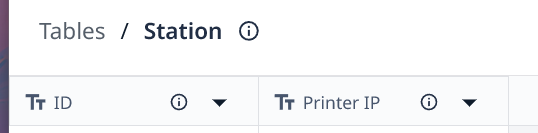Since the Tulip platform allows printing to a printer using an IP address, we would like to create a table to link station to the printer’s IP address. To secure this table, it would be interesting to have a “Station” type in the table fields (like for the machine)
@youri.regnaud I am trying to fully understand this. Could you share what the schema of both tables might look like in this scenario?
For example, how would the station data type allow you to load data from a second table?
The problem to be solved is to know the IP address of the printer “linked” to the station, now that this link is no longer supported by the assignment of the gateway to the station. In the short term we will create a table with 2 fields
ID = Station Name
Printer IP = IP

ID must be the name of the station in order to retrieve the record in applications
Des solutions pourraient être :
- Stations Name type field can be use as table ID
- Custom Field in station UI (as User, Machine Type, …)
- …
Solutions could be :
- Stations Name type field can be used as table ID
- Custom Field in station UI (as User, Machine Type, …)
- …
I hope it’s clearer
Youri
Ahh that was very helpful. Yes, we are calling this concept “Station Tables” internally. I think we want to take the second approach that you mentioned because it will help in multiple situations.
I will update this thread when we begin work on it!
Let’s go for “Station Tables” 
Was anything ever implemented for this? We currently have two printers (red label for defects and white labels for finished goods) per line. Each line having two stations on that need to share these printers.
We both need to have the app decide which printer it needs to print at based on which station its being done from as well as being able to print a defect label when needed or an end of line one when needed.
@LSWA It is a pretty standard best practice to create a Stations table using the Station ID as a unique identifier. Any app that needs to access this information can load its Station “On App Enter” and will have a custom data store for any information like this that you need. This architecture has been widely successful so there has been minimal need for a full Stations table feature.
Hi Daniel thanks for getting back to me so quickly! Do you have an example of the table aswell to help get me to the right place? Would this also hold information about which torque driver the station used ect?