Hi Guys,
I have started using the table links two weeks ago. And i want to ask you if it is possible to filter interactive tables using some links fields or there is an other way to do that but which uses interactive tables.
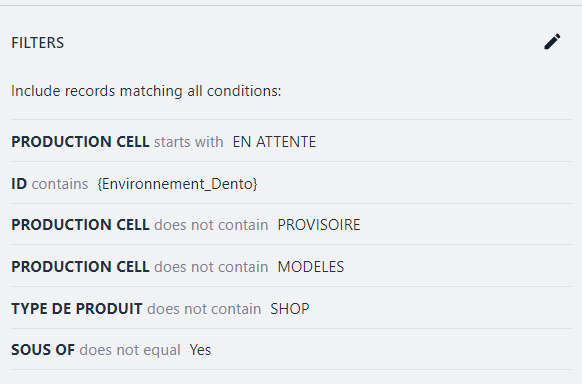
For example, imagine that i have a table with many WO that are linked to an other products table and i want to filter these WO by product type which is a column of the second table and not the first one that i have to display on my app.
thanks,
Hi, @FahdERM
Yes, it is possible to filter interactive tables using some linked fields in Tulip.
You can use Table Queries and Table Aggregations to query and dynamically filter Tulip Tables within Apps (Tulip Table Queries and Aggregations)
Here are the steps you can follow to filter WO by product type which is a column of the second table and not the first one that you have to display on your app:
- Create a new query by clicking on the “Queries” button in the top right corner of the table widget.
- Select the table you want to filter (in this case, the WO table).
- Add a filter to the query by clicking on the “Add Filter” button.
- Select the column you want to filter by (in this case, the product type column).
- Choose the filter condition you want to apply (e.g., “is equal to”).
- Enter the value you want to filter by (e.g., “product type A”).
- Click on the “Apply” button to apply the filter.
I hope this helps!
Hi @akshay - thanks for the input here, but there are actually limitation with linked records, and it is not possible to filter a table by linked records.
There are 2 options here instead:
- You can duplicate the content of linked record fields in parallel column - whenever you link or unlink the record, transfer the contents to a delimited string, then save this string in new table field, then filter other table by this duplicated field
- You can use connector function to get the linked records, then use this to filter in the other table
@FahdERM If you found another solution to this as well, we would love to hear it!
Hi @Beth,
If we have to store the record fields duplicated it defeats the purpose of linked records.
I think this function would only work well, if you can easily access the connected data, otherwise it just creates extra complexity for the sake of complexity.
Is this feature on your roadmaps or should I start a new topic on this?
I tried to use linked records at least a dozen of times, but I always run into some issue, wich makes me just simply duplicate the data and not use it, but this creates data duplications, that should be avoided, but it is simply not possible right now.
Thanks,
Konrad