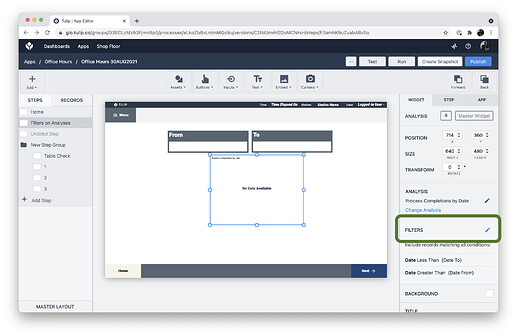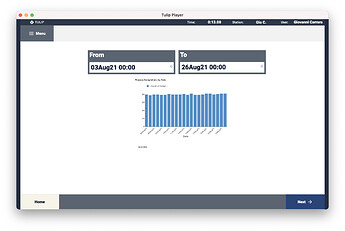hello all,
for this week’s Tip of the Week, I wanted to share how you can add filters to Analyses that you use in your apps to enable dynamic filtering on your apps.
in this example, we’ll be taking a look at how to use dates to filter. however, you can also filter by other fields in your Analysis including: User, Station, Machine etc. more info. here: How to Embed Analytics in an App | Tulip Help Center - Support for Building Operations Apps
the first thing you’ll need to do is create an Analysis (note that in this example, the Date Range is set to All Time):
next, you can add 2 Variables in your App, Date From and Date To:
you can now use these 2 Variables as a filter on your Analysis:
now, as Users select dates from the App, the data being shown in the Analysis will automatically update:
let us know if you have any questions on this feature!!