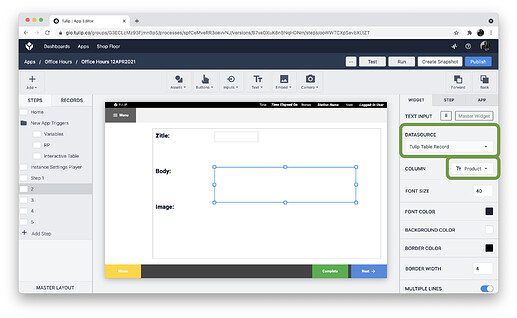I need same community text box functionality where user can type, paste image and data store in database. how can i implement this functionality in my steps.
hello @nitingoel82, that’s an interesting use case and is easily achievable with Tulip. I will show how you can create the interface to collect User inputs. regarding the storage, would you like it stored in an a SQL Database or will a Tulip Table work??
here’s the guide to create the interface.
- add Static Text describing what the Users are inputting:
- add Text Inputs and Camera Inputs where the users can enter the information:
- link these Inputs to Variables (or a Table Record if that’s where you’d like it stored)
if you could let us know where you’d like to store this data, I can share some information on how to do so, but this article may be useful if you’d like it stored in a Tulip Table: How To Modify Tables Within the App Editor | Tulip Help Center - Support for Building Manufacturing Apps
- We will use Tulip Table.
- i need same box feature so that whatever user enter it save including image, jpg into database and page load he see his entered data.
ah OK, great!! in that case you can create various types of Inputs and link them up directly to a Table Record Placeholder:
I would like to mention that you will need to separate out the various fields by text, photo, etc. as you cannot combine several data types into one field.
would you like to join Office Hours to discuss how this can be done?? if so, feel free to fill out this form: https://tulip.co/office-hours-est/.
Can you please give more details with example, how to create placeholder with multiple control.
My requirement is user can copy and paste data from any file in control including image. I think your community chat window can fullfill our requirement but if you have other option then pls guide.
Also if you have any existing application as a sample please provide link.
hello @nitingoel82, what exactly do you mean by multiple control??
here’s a guide to create a Record Placeholder and store user inputs to it.
- navigate to Records and add a link to a Table:
- select the Table:
- add a Record Placeholder:
at this point, you can load a Table Record Placeholder in your App and link Input Fields to the Table Fields:
this guide may be useful too: How To Modify Tables Within the App Editor | Tulip Help Center - Support for Building Manufacturing Apps.
finally, I would recommend taking a look at this App in the Library: Messenger | Indsutrial Operations App Library | Tulip as it is similar to what you’re describing.
let me know if you have further questions!!