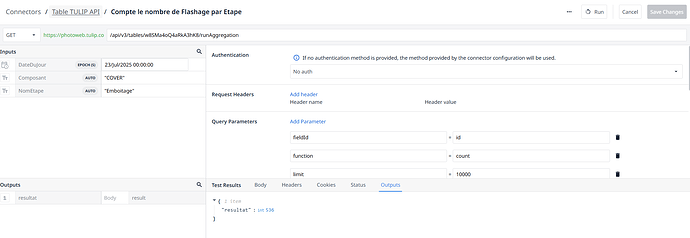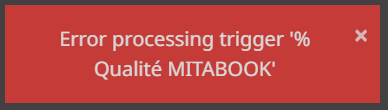Hi All,
I have some issues with a Trigger that must Run a connector function.
Here is my use case, I made a Connector Function that must run an Count Aggregation.
Here is how it is configured :
I want to count the id in a table, filtered like following :
Date
Component
Step Name
When I use the “Run” function in the connector, It works perfectly fine.
To run this connector function, I used it in a Trigger when my step is opened.
But when I launch the app to test and enter the step, I have an error message on this trigger.
Any ideas on what I did wrong ?
Thanks !
Paul
Hi Paul, thanks for sharing the details and screenshots.
Your trigger is passing a Datetime value, but the DateDuJour input must be a Number (epoch seconds). That mismatch causes the runtime error.
Here’s what to adjust:
- In your trigger, wrap the date expression with:
texttonumber(ROUNDDATETIME(App Info.Current Date and Time, ‘day’))
-
Confirm the DateDuJour variable is set to Number type.
-
Ensure Composant and NomEtape are both Text variables.
-
If errors persist, try hardcoding values to verify each input.
This converts the datetime into a numeric value the connector expects. See the typecast functions here:
Let me know if this resolves it or if you see a different error.
1 Like
Hi Nicolo,
Thank you for your feedback.
I don’t really know how but I managed to make the connector working with the following configuration for DateDuJour :
And the same values in the Trigger of my App :
I tried to use the TEXTONUMBER like you said but I have this error message :
Thanks,
Paul