When testing an app today, I misspelled a word. Accepting that this means my English degree is null and void I right clicked the word in question and was not met with a spell checker:
Right clicking here acted as though I was right clicking on the Tulip Player screen, not on the text itself. I found this surprising, since I noticed the misspelling because of the angry wiggly line underneath it. There’s a spell checker buried somewhere in there because it knew the word was wrong, but there were no suggestions.
Compare with Notepad++. There is the familiar red line, but right clicking pulls up a dropdown with possible corrections.
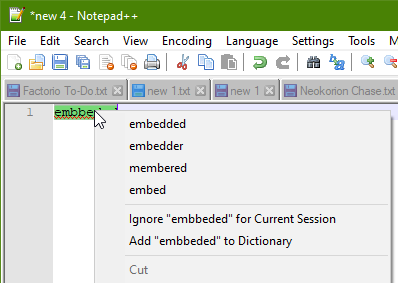
Right now if I was using this app, I would probably keep Notepad open, draft my comments there, and then paste them in the tulip app. That works for the folks on PC, but would be particularly clunky for my operators with tablets (who already are typing on a tablet screen without a keyboard)
Thanks for your consideration!
