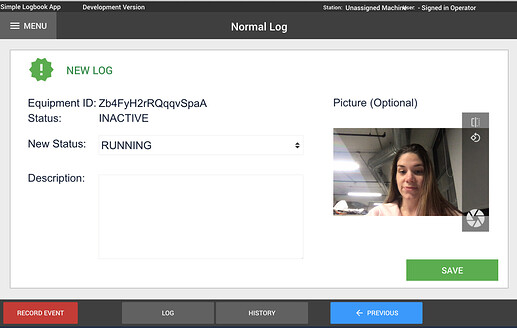We’re excited to announce the 10th release of the Tulip Library!
The Library is a set of apps that can be added to your account and used out of the box. Each app comes with an installation guide, and a video describing how the app works and what it can be used for.
If there’s an app in this list that you’d like, reach out to Sarah (sarah@tulip.co) or contact us and we’ll get it added to your account and the documentation sent to you.
Release 10
Machine Monitoring App (Video):
Changes:
- Remove job information
- Expand on Job Notes
- Add ‘Channel’ column to Notes table
- Add ‘Note ID’ to Stations table
- UI Changes
- Change to use ‘At this station’ where applicable
- Add distinct sections to add parts / defects / change production rate
Digital Andon Monitoring / Digital Andon System (Video): Visual updates to the Andon apps. Try the apps here.
Messenger App (Video): Enhance communication by sending messages back and forth to certain recipients in your shop floor network. Mark messages as read and respond easily right in the app. Try the app here.
Digital Stopwatch (Video): Track start time, end time, and duration of a job as it moves throughout your production line. Try the app here.
Static Work Instructions (Video): Connects to Jobs & Products but is used to display static work instruction step contains its own set of content. Try the app here.
Process Engineer Mobile (Video): This application is more of a framework than a fully fleshed out application (some of the buttons are for demonstration purposes only). It showcases what a mobile application might look like and how a process engineer (or other production support staff) might want to use Tulip to stay connected to their cells. Try the app here.
Quality Event Dashboard (Video): This displays the events logged by the Quality Event Form. Try the app here.
Simple Logbook (Video): Use this app to record changes to equipment. Try the app here.