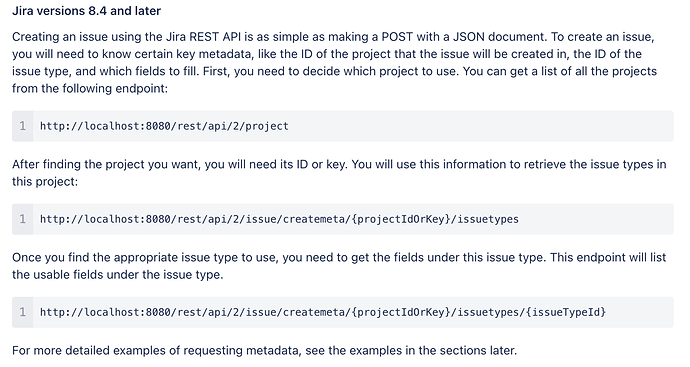Hey community!
Currently working on a JIRA connector function to create tickets. I got some help to get some parts working but even though i am using my API key i am still getting “You do not have permission to create issues in this project.” as a response. Any ways to fix this ? i have heard of other people on here getting JIRA to work.
I am curious to know your use case to wish to integrate Jira. Is it possible to know more?
We are integrating Jira for all issue tracking for are production line, currently it’s what we have already been using at are company for a while so they requested that we maintain the use of Jira. It will be used to create building quality tickets, defect from vendor quality tickets, and tickets for things that require rework.
1 Like
Hey @mswanson -
Talked to our internal team who does a fair bit of automation on top of Jira, here was their response.
Without knowing any exact error messages or a little more detail it’s a bit tough to point out, but it’s likely one of two things:
- Whichever way they are authenticating is not correct, leading to them not being authorized to create an issue.
- The Jira project’s permission scheme does not permit the user they are authenticating as to create issues in that Jira project.
If they try a different project and are certain that both the account their program is using is able to create issues in that project, and that they are authenticating correctly, then I’d love to give it a deeper look. If I had to wager without much info though, I would assume it has to do with the permissions of the project/user. If they try to check their permission scheme for the project and have a hard time parsing it, this docs page may be useful for describing it, though they likely only depend on the “Create Issues” permission: Overview of Jira Cloud permissions | Jira Service Management Cloud | Atlassian Support
…
So if it’s a permissions problem that could mean assigning a role/permissions to the user they’re using for API calls or changing the permission scheme of the project they’re attempting to create issues within.
Hope this helps!
Pete
Thank you for the help Pete! I am using my accounts API token and was changed to an admin within are project were using which is whats confusing me of why i keep getting an authentication error back.
Hmm. Looking here it appears that any project admins should be able to create issues.
Can you share a screenshot of your connector function (sans your keys?). I can spot check to see if there is anything that jumps out to me as incorrect.
Pete
sorry it only allowed me to do one picture per post
Hey @mswanson -
I think the issue you are running into is caused by the endpoint you are trying to hit. check out how jira explains this here:
https://developer.atlassian.com/server/jira/platform/jira-rest-api-examples/
This leads me to believe that you will need to get a project id, and issue type id, then hit the /rest/api/v2/issue/createmedia/[projectID]/issuetype/[issueTypeID]
Pete