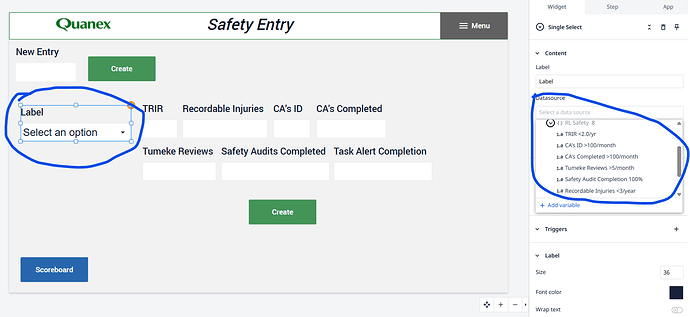For the step below, I have a new entry variable, with button. The trigger logic creates a new record in a table.
I then want to use the ID field from that table to populate a single select input.
When I try to assign a data source to the single select input, ID field from my table is not an option to use.
This Datasourese is the varable, you select your data into (not from).
Dependent on the type you selected, the field “Selection Options” will appear and you will be able to choose Table Aggregation.
In your table you need to set up a Query (No filters, Limit 1000) and an Agregation (Unique Values, column ID)
This Query and Aggregation needs to be populated in the App (left side Panel “Records”) and is the selectable as a Option list for your Single select.
Hi,
I created the query and aggregation, then made sure they were added to my app. I’ve tried single dropdown and multiselect inputs, but sill can’t use my aggregation as a datasource.
Hi Cody,
Here’s what to check to get your aggregation working as a data source:
- In your table query:
- No filters
- Limit set to 1000
- Aggregation type: Unique values from the ID column
- In the App Editor:
- Go to the Records panel on the left
- Add your query
- Set it to load at app start or by trigger before the step loads
- In the Single Select widget:
- Set the data source to your query aggregation
- Choose the ID field as the value to display
If it’s still not working, double-check that the aggregation returns data and that it’s added to the app correctly.
Let me know if you’re still stuck. I can help you troubleshoot further.
Best,
Nicolo
Thats actually the issue, because this is not true!
@codygarcia Did you try it like this:
The Datasource is not actually the source but the target. After setting this to a Variable of the correct type, you can choose the Aggregation in the Options (not Datasource):
You MUST set the target Variable in the Datasource field first!
@thorsten.langner The last suggestion did the trick. Thank you for your help.
1 Like