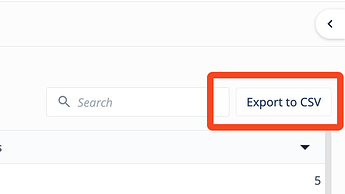It would be very helpful when running a table query to be able to export just those query results. Today, if you run a query and use the export feature, you will be given the full table contents - no query results. A lot of times when doing troubleshooting I need to look at the data (which may be >1000 records, and it would helpful to export the query results only. It is very frustrating to export the full data set, then needing to apply the filter that the query was providing.
Hey @sigielski,
A simple alternative right now is to just create a table analytic with the exact same filters and columns as the query. This is a little bit harder to get to, but has the added benefit of being able to customize columns, filter in more complex ways, and return more than 1000 rows. Note that from any Tulip table you can click here to get to a list of analytics on that table:
You can also bookmark the link to these analytics directly.
I would argue that the more critical product suggestion is a better experience to organize analytics as “views” and quickly access them. Queries were not intended for this purpose.
@sigielski thanks for the suggestion and thanks for the ideas @danielpomeranz .
@sigielski Can you explain more about how you are using this to troubleshoot? For example, what causes the need and what are you looking for when reviewing the data?
Typically when troubleshooting I need to narrow down product that was produced in a very small time window. I have a query set up on a rather large table to get me the needed columns plus the sub-set of records. This information needs to be exported and shared with another team to do further analysis. Having the ability to do this from inside of a table is a very quick way for me to pull the data. Creating an app that would need to be modified each time I wanted to run a different query doesn’t seem efficient. I have not dabbled with table analytics before, so I can check that out at well.